How To Take Fabulous Travel Pics in Just 4 Seconds (#satire)
Our beloved WWW is verily LITTERED with helpful tips on “How to Do Splits in One Day“, “How To Do Laundry: 7 Mistakes to Avoid“, “Fractions: How to Add, Subtract, Multiply and Divide Them” – oh, and my personal favorite: How to Get 150,000 People to Read Your Blog Post in One Week.
Uh, regarding that last one, I say… um yeah – good luck with that.
Indeed, with such a vast sea of helpful How-to info at our fingertips these days, there surely must be a stray Youtube video floating around out there guaranteeing to teach you: “How to Do ANYTHING in 6 Minutes or Less – Including Speaking Swahili Fluently, While Coincidentally Becoming a Violin Virtuoso AND Noodling Out the Solution to One of the 10 Greatest Unsolved Mysteries in Physics – All Within the Same Six Minutes“!
Which is why, the following post title caught my eye (and tickled my funny-bone unmercifully). Given that I’m likely presently wandering around Munich or Salzburg or Ljubljana, Slovenia snapping pics left and right, I thought I’d share a handful of travel photography tips with all of you. Among THE most (surprisingly) helpful (and silmutaneously hysterical) photog help posts from one of my favorite fellow bloggers, Daniel McBane:
5 Easy Steps to Crappy Pictures
In short, sometimes tongue-in-cheek sarcasm can be more helpful than all the 10 Secrets for Taking Incredible iPhone Travel Photos lists combined.
Then you might want to subscribe to my email list so you’re sure to catch my next one.
(trust that I’ll not clog your precious inbox – I generally only post but once a week.)
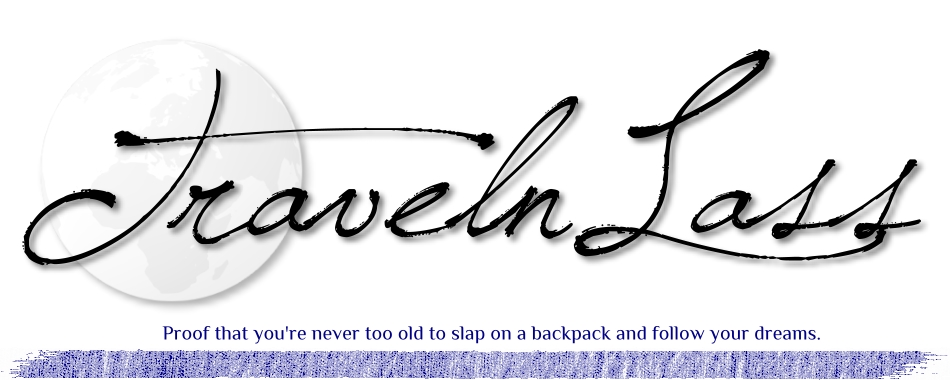

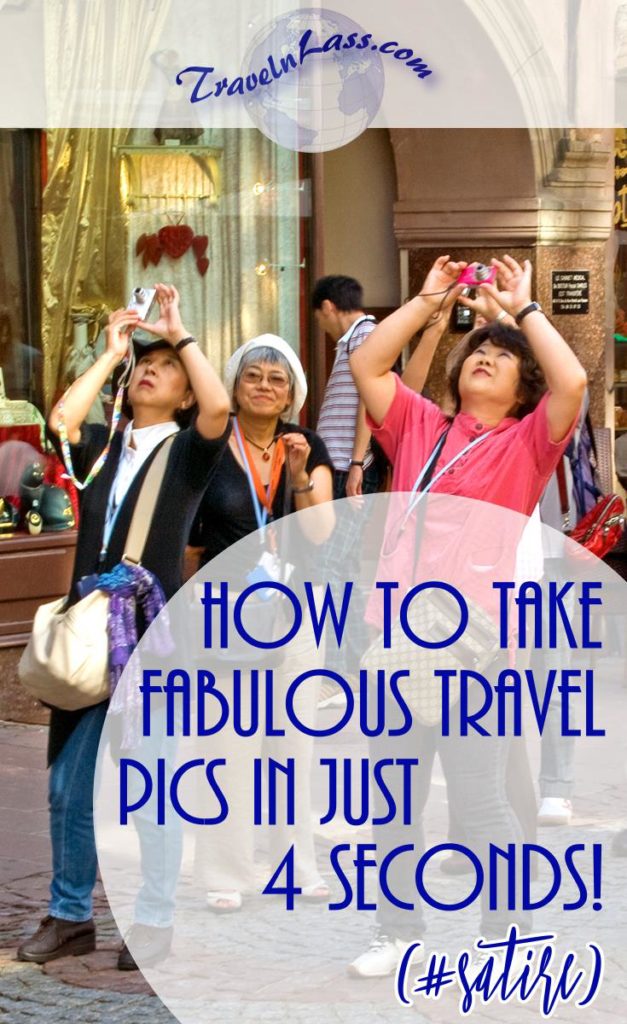




 Off-the-beaten-path travel is my passion, and I’ve always lived life “like a kid in a candy store” – eager to sample as many flavors as I can. Indeed, my life motto has long been:
Off-the-beaten-path travel is my passion, and I’ve always lived life “like a kid in a candy store” – eager to sample as many flavors as I can. Indeed, my life motto has long been:










It’s weird,after over 5 months on the road and using a smartphone and tablet as an experiment, I found my Galaxy SII (basically an iPhone with bells and whistles) did not turn out too bad a foto (not great, but passable).
I used the 640 x 480 setting (not available on iPhones), got better pics than the iPhone I used for a series of articles and they reduced nicely for my blog. A bit limiting and very slow getting them ready on an Android tablet, but as that article said, “portability..”.
I’ve repented and gone back to a real camera and laptop now, so it’s okay – I’d rather have flexibility and higher quality (even though I have more ‘litys).
Yes Ted, I too find that my Galaxy S4 takes a perfectly acceptable pic – for web use. 640 a bit small though for the truly great images worthy of cropping/editing, but far easier to post a quick one on Instagram or Facebook.
My new Sony MX2 does have Bluetooth and I’d planned on using it to upload/safeguard my images to Dropbox via my phone as I traveled, but… alas on camera I’ve set it to a higher quality so it takes *forever* to upload at the mostly pathetic juice I had in Europe (when I could even get some at all). Luckily, I made it back home here to my laptop with no camera snafus and – will be shortly uploading them to edit in Lightroom – my second favorite pastime after the traveling itself!
P.S. enjoyed your latest “A New Thing for Me” blog post – glad you’re on the mend!
Hey Dyanne, you can do something about that with the MacGyver Photo Editor APP in Play Store.
Save the JPG file as a PNG and then crop or resize, do your touch ups and post the image. I did that on a tablet, but it should work on your S4 – might have to squint though :). It is a slow process but you can do a lot with the Photo Editor (not Google’s one – don’t install the wrong APP).
Then just keep the original JPEG files in a folder and stick that on a flash drive to give more space on your fone.
Sorry Ted, but I have no interest in using my precious travel time to tweak photos (on a bitty screen, no less) whilst I’m on the Trail.
At most, I will take a moment to add a filter in Instagram or jazz up a pic with PRISMA, and then simply upload it simultaneously to Facebook, et al. It’s just not that important to me to fiddle with cropping, etc as I move along. Far better to use that time to gawk at ever new sights that I’ll likely never have the chance to see again and/or spend my time meeting locals and learning about the places I visit.
Now after I return home and launch my 17″ laptop – that’s a whole ‘nuther story. And imo, there truly isn’t anything better for organizing and editing photos than Lightroom.
Thanks for starting my morning off with a big laugh- Now I’m really inspired! And here I was going to edit and sort our last trip’s photos today and look for the good ones. Hope you’re having a great time, wherever you are, Mrs. Calabash!
Well hello there, stranger! I’ve been thinking of you as I too have traveled wide and far in Eastern Europe. Wondering why I’ve not seen a post, and now I know why.
Yes, yes, I honestly don’t know how some bloggers do it. No way can i steal precious travel time away to peck a full post from scratch whence I’m hard on “The Trail”. Every precious moment is devoted to exploring new corners and I’m lucky if I can post a quick photo on Instagram or Facebook from my phone.
And yes too, enjoy your photo editing – it’s one of my favorite ways to while away my time between adventures. I’m sure all yours will prove to be “good ones”.
P.S. Re: “Mrs. Calabash” – yup, no doubt the youngsters haven’t a clue who she was! 😉